
Difficulty: Advanced technique
Similar Turorial: CaSTable ceiling slope for airy rooms; technique of both tutorials can be combined
German version – Tutorial: Tapezierbare Dachschrägen für Dachzimmer
It's a visible roof slope that gives an attic room a real cozy feeling. You can accomplish this without any download. The slope will be CaSTable - feel free to give it any design you like!
Totally different to The Sims 2 objects placed under the slope can be used by Sims in The Sims 3.
1. Calculations
First you need to decide about the width and angle of your attic roof slope. A Sims 3 standard floor matches the height of 16 stair steps. Dependend on your decision about the width of your slope (e.g. 1, 2 or 3 tiles) you need to devide those 16 steps on the number of the tiles plus the flap tile (shortend outside wall).
The flap tile needs at least the height of 4 steps caused by game restrictions. 6 steps are at least neccessary if you want to place functional objects like kitchen counters, beds, dressers, spiral stairs on the flap tile.
To get a smooth slope all sloped ceiling tiles need the same change of altitude.
For this tutorial I decided to use an 8 steps high flap tile and a slope width of two tiles. This will give me an altitude change of 4 steps hight for both slope tiles.
2. Preparation
Build your room. Put floor tiles on top of your attic to enable ceiling tiles for your attic rooms:
It is very important to put the floortiles before constructing the slope. Otherwise the ceiling slope won't show later and you won't be able to design your attic slope with the Create-a-Style-Tool.
3. Develop the floor plan
Walls under the slope can't be easily changed later. Deleting walls there can be easily done. Adding them destroys the slope and it needs to be totally reconstructed.
While developing the floor plan keep always the position of your ceiling slopes in mind. Avoid constructing too small rooms under the slope.
4. Construction of the flap tile
For the further construction enter the cheat constrainfloorelevation false into your cheat console.
Use construction stairs (or clicks), the cheat and the terrrain tool > level terrain to lower the whole attic floor to a hight of 8 steps: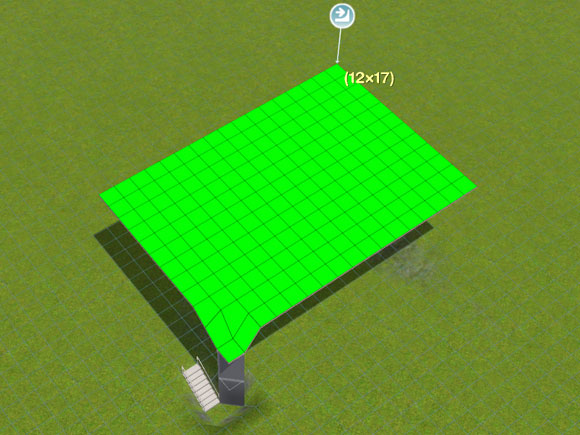
Result: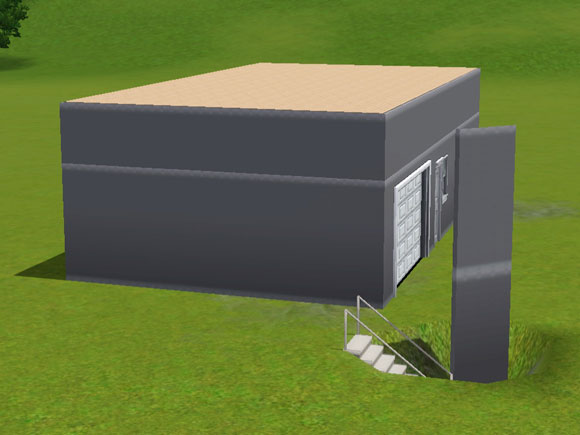
Add the roof to the lowered floor. For attic rooms its best to use the gabled roof:
5. Construction of the roof slope
Use again construction stairs and the terrrain tool > level terrain to elevate the inner edges of the slope tiles as high and often as you need (sticking out objects are doors): Stop when the inner part of your room reaches regular height again:
Stop when the inner part of your room reaches regular height again:
6. Adapting the roof pitch to the slope
If you like you can adapt the roof pitch to the slope using the roof tools:
6. Making the roof slope visible from inside
Position your camera inside the attic rooms to show the ceiling. You might want to drop down the walls for a better view. From the inside the constructed slope looks like its damaged - the sloped parts of the ceiling are invisible (don't worry, we will fix that immediately):
Choose a floor tile - any - you can change it later. With the chosen floor tile and pushed Ctrl-key mouse over the ceiling. This will immediately show the sloped ceiling. Clicking the ceiling (still pushing Ctrl) will decorate the whole ceiling in a room:
7. Designing slope and ceiling
The sloped parts of the ceiling can't be directly clicked with the Create-a-Style-Tool. To redesign them, click a flat ceiling tile connected to the slope and redesign this instead.
If you want to give your slope another floor/pattern than the rest of the ceiling you can use a fence inside the attic room (not on the roof) to seperate ceiling parts. The fence needs to be one of those Sims can't walk over:
To design floor tiles on a slope without connection to flat ceiling tiles put the floor tile somewhere on the ground. Design it there. When finished pick it up with the eyedropper tool and use it on the slope.
Warning! If you want to prepare the floor tile directly below the constructed slope turn off the cheat constrainfloorelevation true.
Otherwise a single placed floor tile will raise all floor tiles above to standard height and destroy the constructed slope. If this happens to you, undo and redo all construction steps excluding the placement of the predesignable floor tile. This will bring back your slope.
8. Place objects and test them with Sims
Objects under the sloped ceiling can be used by Sims. But you better test those objects for functionality and if Sims keep their heads out of the ceiling while using them.
Please do us a favour and rate this tutorial with stars or vote with thumbs - thank you!
Examples for the usage of rooms with sloped ceilings
[will be updated]
It's your turn!
You have questions or suggestions? Please leave us a comment – no registration needed!
We'd like to ask you for your star vote!
More The Sims 3 Tutorials
- seasonal lot marker
- rabbithole design
- rip open basements
- CaSTable ceiling slope | airy rooms
- CaSTable ceiling slope | attic rooms
- outside stairs with walls beneath
- hill side | hovering building
- hill side | building into slope
- pergola
- routable pavilion
- add public picnic
- chaging community lots | live mode

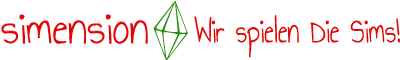



@Person
Did you try several different textures? As you might have seen, all textures on the triangles are getting stretched. Some textures are better for stretching than others. I never saw horizontal planks beeing stretched to rainbow-shape thought. Do other geometric textures get stretched this way as well?
I managed to get everything right with slope and ceiling but the wall textures of the roof triangle are skewed. For example, a texture of horizontal wooden planks becomes sort of rainbow-shaped. I see in your screenshots you dont have that problem.