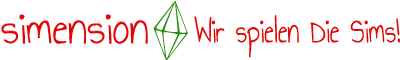building a hovering house above a hillslope with The Sims 3

German version - Tutorial: Hanggrundstücke - schwebendes Haus
Available hillside lots
There are three hillside lots in official sims 3 worlds available. Two of them are located at Sunset Valley:
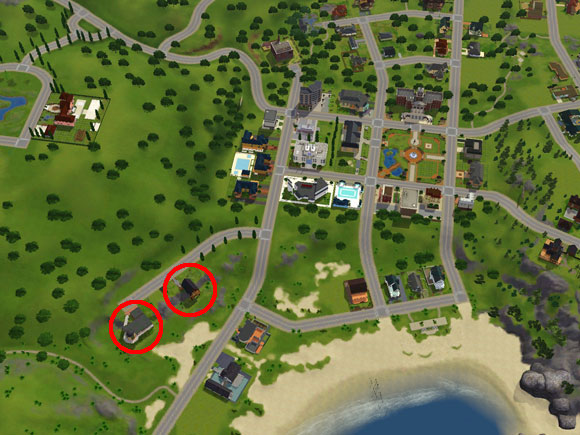
You can find the third hillside lot at Starlight Shores coming with the expansion Showtime:

We are going to build a foundation slab and let it hover above the abbys of the hillslope. This foundation slap can carry any type of house. To give the lot a realistic look, the house should be modern with a flat or monopitch roof. Here is in short what we are going to achieve:

Placing a foundation as construction helper
Place a foundation pulling it from the upper level over the slope. Don't go too far over the abyss, otherwise the house will look like its going to fall off the hill. Maximum is at about one third:

Add the foundation slab
To build the foundation slab I am going to use the rarely used cheat PlaceFriezes. This cheat allows much more than just friezes: It offers the possiblity to build cheap non walkable mezzanines. Open the cheat console and enter PlaceFriezes on. Unfortunatley you can't use the foundation tool right away. After activating this cheat you need to switch tools so the game can recognize the new function of the tool. On the other hand even the patio tool can produce friezes... switch to it and add a frieze to the whole size of the foundation:
 Deactivate the cheat with
Deactivate the cheat with PlaceFriezes off. Delete the foundation afterwards:

Adjust the height of the foundation slab
The game gives friezes a height of 6 stair steps. We need at least 8 steps height for the illusion of a hovering house. Exactly like walls and foundations the height of friezes can be changed using the cheat constrainfloorelevation false and the terrain tool > level terrain.
Build an 8 steps/2 squares stairs on the top level. Set a piece of foundation into the hole and add a piece of wall. Use the level terrain tool to raise the frieze 2 steps:
 Instead you can always use walls to construct the foundation slab, just stick to 8 steps height or heigher.
Instead you can always use walls to construct the foundation slab, just stick to 8 steps height or heigher.
Give your undersurface now a flooring. This enables you to color it later with the create a style tool easily:

Raise the hilltop into the foundation slab
With the cheat constrainfloorelevation false still active we are going to raise the ground under the foundation slab. You don't need to be exact, give it some height:
 This raises the frieze as well:
This raises the frieze as well:
 Level the foundation slab again:
Level the foundation slab again:
 At this point I always get a graphics error:
At this point I always get a graphics error:
 After switching floors the error is gone:
After switching floors the error is gone:
 With the leveling you pushed the hill back down, but it will stay partly up in between the frieze borders:
With the leveling you pushed the hill back down, but it will stay partly up in between the frieze borders:

The hovering illusion
The Sims 3 requires a minimum height of 4 stair steps of each floor. We deleted our "first floor" - the foundation - to achieve the hovering effect. The game leaves a gap between the terrain surface and the frieze in remembrance of the lost foundation. But because we pushed this gab into the frieze floor, it can't be seen from below:
 Your foundation slab is ready to carry your house. Add stairs to the ground and construct your house on top of it.
Your foundation slab is ready to carry your house. Add stairs to the ground and construct your house on top of it.
Please do us a favour and rate this tutorial with stars or vote with thumbs - thank you!
It's your turn!
You have questions or suggestions? Please leave us a comment – no registration needed!
We'd like to ask you for your star vote!
More The Sims 3 Tutorials
- seasonal lot marker
- rabbithole design
- rip open basements
- CaSTable ceiling slope | airy rooms
- CaSTable ceiling slope | attic rooms
- outside stairs with walls beneath
- hill side | hovering building
- hill side | building into slope
- pergola
- routable pavilion
- add public picnic
- chaging community lots | live mode