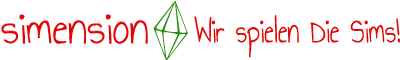additional placement of public picnics from the parks of Sunset Valley or Starlight Shores on already finished lots without any Download in Sims 3

German version - Tutorial: Öffentlichen Picknickplatz auf fertigen Grundstücken platzieren
You can't find the public picnic basket under the buy or build menus not even in the community objects menu. But you can see NPCs using them in some parks, for example in Sunset Valley - the base game world:

Switching to build-/buy-mode you might see the basket not the rug. Open the cheat console with Control+Shift+C and enter the Cheats testingcheatsenabled true and buydebug. This will make the public picnic spot visible:
 You can use a families inventory to transport those public picnics to any lot of your choice - residential and community lots. Follow these steps:
You can use a families inventory to transport those public picnics to any lot of your choice - residential and community lots. Follow these steps:
- Go to Sunset Valley and place a copy of the Central Park in your library.
- Place this park (or any other including a public public picnic spot) in your neighborhood, if you like to you can download one of our 2x2 lots with the public picnic: Sims 3 public picnic basket on 2x2 residential and community lots.
- Change the lot type of the park into Residential. A requester will warn you that some objects might get lost - thats okay.
- Place a household on this lot.
- Enter the Cheats
testingcheatsenabled trueandbuydebug. - Pick up one public picnic spot and put it into the famliy inventory.
- Evict/move your household without house.
- If you like to have the picnic basket on a residential lot, just move the famliy in and place the public picnic basket out of the households family inventory.
- If you want to place the picnic basket on a community lot, turn this lot temporarely into a residential lot. You'll get again the warning, that some objects will be deleted - confrim and move your household in.
- Place the picnic basket spot.
- You might need to turn
moveobjects offandonagain to see the object. - With the cheat
moveobjectsactive you can use the eyedropper tool to multiply the picnic rug and place as many as you like to. - Move your household out again.
- Turn the lot back into a community lot.
- Replace the objects that got lost with switching temporarely to residential lot type, particularly rabbit hole buildings.
Congratulation - you placed you picnic basket where you want it to be! Here I placed a public picnic spot at the school lot:

Useful links
- tiny lots with public picnic spots to start a new lot creation: Sims 3 public picnic basket on 2×2 residential and community lots.
- available mod by simsample, that shows hidden ingame objects - like this public picnic spot - in the build and buy mode catalogues: Some IN-Game Hidden Objects
It's your turn!
You have questions or suggestions? Please leave us a comment – no registration needed!
We'd like to ask you for your star vote!
More The Sims 3 Tutorials
- seasonal lot marker
- rabbithole design
- rip open basements
- CaSTable ceiling slope | airy rooms
- CaSTable ceiling slope | attic rooms
- outside stairs with walls beneath
- hill side | hovering building
- hill side | building into slope
- pergola
- routable pavilion
- add public picnic
- chaging community lots | live mode